Author: Charles 'Westy' West
While sounders make the process of finding fish, bait, and structure a walk in the park there's a lot more to using a fish finder than simply turning her on! It all comes down to understanding the functions of your unit and how to get the best results on the water. Selecting the correct sonar/frequency is a huge step in the right direction. Let our mates at Lowrance teach you a few tricks of the trade sure to help you with finding a fish or two.
The new Lowrance HDS Pro Fish Finders are the next evolution in the HDS line-up and continue to arm anglers with industry leading fishing technology. The new HDS Pro range welcomes new transducer technology with the release of the ActiveImaging HD 3-in-1 transducer.
The new ActiveImaging HD 3-in-1 transducer ups the power, delivering more kilohertz than ever before with a massive 1200k for DownScan and 1075k for SideScan. Being able to change between different frequencies (Kilohertz, kHz) allows you to optimise your fishing time on the water and achieve the greatest level of image clarity on your Lowrance unit.
Frequency Optimisation
All new Lowrance HDS PRO units come with an AI (Active Imaging) HD 3-in-1 transducer as standard. The AI HD 3-in- 1 transducer features two different frequencies in DownScan, SideScan and Medium and High Chirp. Knowing how to use them and when to use them is worth knowing. Why you ask? Using the correct frequency is as crucial as ever, as this will let you spend more time targeting areas that hold fish and in theory, put more fish in the boat. With that in mind, let's break down the options this transducer offers and when to use them.
DownScan
DownScan delivers a massive 1200 kHz, giving you the highest definition and delivering the clearest image of fish and structure that Lowrance has ever offered. The ability to clearly distinguish between fish and structure, and how the fish are behaving on this structure makes catching them easier than ever before. Knowing when to change frequency is also important and depends on the depth of water you are in or searching for. When water depth increases and the 1200 kHz is losing its clarity and definition, the 700 kHz frequency will allow you search deeper with a clearer image. If you are an angler who anchors or uses an electric motor to lock onto a spot, you want to know the area you’re fishing has everything you are looking for. In these scenarios, the 1200 kHz frequency will give you the best high-definition image so you can see everything, and see it clearly!
SideScan
Using SideScan is the best way to get an accurate, underwater image away from your boat. It allows you to pinpoint structure and fish at a distance with utmost clarity. Whether you’re finding fish in areas away from your vessel along a shoreline, under structure or across a flat, SideScan is a great way to locate fish without spooking them as your boat nears.
The 1075 kHz frequency is great for close range (up to 60 ft) and accurate target separation using a HD transducer. For distances beyond 60ft, the 455 kHz frequency is better suited and delivers a wider image on either side of your boat. This frequency is typically used when searching for potential structure and schools of fish, and once you find something of interest, it’s best to switch back to 1075 kHz for that high-definition, crisp image with better target separation.
Using these frequencies strategically is the key to SideScan success, and using this sonar to its full potential will maximise your fishing time on the water, and the ability to GPS mark structure and fish from the SideScan image is priceless. Scan vast amounts of water in 455 kHz and cover mass areas to find what you're looking for, then pick it apart with 1075 kHz high definition to get separation like never before. This approach is what we like to call Frequency Optimisation.
Picture yourself idling up a river, the banks are lined with fallen trees and your eyes are firmly glued to your HDS Pro Sounder. Your SideScan is in “searching mode”, with the 455 kHz frequency painting an expansive (but not overly accurate) picture to either side of the boat. Roughly 150 feet to the left of your tub, you spot what looks to be some form of submerged snag lying flat on the riverbed - You beauty! You mark the spot on GPS, switch over to the sharper 1075 kHz frequency and circle back around for a closer look. As you get closer, the higher frequency perfectly paints the underwater scene below - a huge, branch-heavy tree lays parallel to the riverbed, with two clearly-defined shadows holding up current on its left side. You line the boat up, pop a cast ahead of the fish and whack! Your slack goes tight and you’re pulling a cracking barra up to the net.
83 vs 200khz Sonar
Known commonly as Traditional 2D sonar, this gives you a more conventional image that most people are used to looking at. The main difference between both is the size on the cone (think underwater angle) that each frequency outputs. The easiest way to explain it - 83 kHz has a bigger surface area of feedback (or a wider cone) than the 200 kHz.
So, when you're searching around use the 83 kHz until you find something, then go back and sit on top of it with 200 kHz to be able target fish with a more pinpoint approach. You can imagine the deeper the water you're in the bigger the 83 kHz cone will show on the bottom, leading to not knowing exactly where the object is. 200 kHz is for the best pinpoint accuracy when sitting over the top of fish in this traditional format.
Key Features
The new Lowrance ActiveImaging HD 3-in-1 transducer has many key features that separate it from its predecessors and peers. Here are the key take aways from this impressive new transducer:
- High definition (up to 1200 kHz) DownScan and SideScan imaging delivering the clearest imagery of fish and structure
- Lowrance CHIRP with superb clarity and target separation
- Supports Medium and High CHIRP (83/200 kHz and 455/700/1075/1200 kHz frequencies
- Smart transducer design boosts signal clarity
- Compatible directly with Lowrance HDS PRO or with a S3100 module with HDS LIVE, HDS Carbon, and Elite FS units
Are you Using your Sounder to its Fullest?
Next time you’re on the water, it’s best to try the different frequencies to fully understand how much of a difference they make to your fishing. Find an area of interest, set SideScan on 1075kHz and idle past it to clearly see that clear HD underwater image like you’ve never seen before. Drive over the top in 1200kHz DownScan and see the outstanding detail it provides you. Drop your line in and boom, fish on! The opportunities are endless with the HDS PRO sounder technology available at your fingertips.
Conclusion
The Lowrance ActiveImaging HD 3-in-1 transducer gives you the absolute best high-definition imagery available and the flexibility to tune your equipment and approach to optimise and maximise your time on the water. The ability to switch between frequencies and modes allows you to choose a horses-for-courses approach and select a transducer and sounder setting that is best suited to the location, structure type and depth of water that your fishing. Being able to do this and knowing when and how to do this is a major step forward in maximise your angling time on the water and allowing you to catch more fish, more efficiently.
I find ActiveImaging HD 3-in-1 transducer produces a clearer image than its predecessor and has a target separation on fish and structure that significantly improves your ability to identify the relationship between the two. The new ActiveImaging HD 3-in-1 transducer simply makes the job of finding and reading fish so much easier.